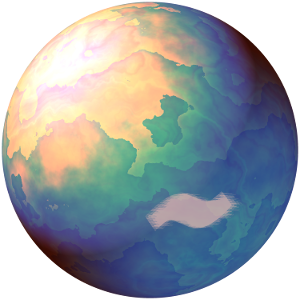Whatever “Liquid Retina Display” does or doesn’t mean, this sure is a dark screen.
In case you’ve somehow just stumbled upon this post, you should know that I’ve spent all of 2022 to date using a 12.9" (M1++iPad 13,9++) iPad Pro as my primary computing device after having involuntary come into possessing it and realizing that – despite a lifetime of nothing but vitriol for the entire product line’s premise – the brutality of the machinery’s athleticism(fn) (even if it had no meaning outside of Geekbench.com) justified a Good College Try, at the very least. I am still going, yes, and I have absolutely no clue as to whether or not my own volition is still involved. Maybe one day, I’ll elaborate in an original, insightful, and legitimately compelling Post.
Perhaps I can actually remark on this particular element of The iPad Professional Lyfestyle experience with the pitiful realization that the the display’s surprisingly long-lived ability to bewitch might as well be regarded as the device’s singular genuinely-impressive bit as far as I can tell.
As always, what Federico Viticci had to say on the subject is vastly more informed, useful, and insightful, so I’m going to include a right old chunk of his exceptional review of the M1 iPad Pro from last year at the bottom of this Post, after I take care of just one more thing.

Basically, – after what feels like a lifetime living in deep satisfaction with what I’d been turning up in the way of dark mode device wallpaper – it finally occurred to me that I could whip up a “pure black” image in no time at all and boy, I can’t tell you glad I am that I decided to give it a try.

Since you’re here – and perhaps do not spend your free time fiddling with absurdly mismaintained personal automation software – I thought I might share the very Siri Shortcut I use to set said image as my system wallpaper and set the system appearance to Dark with a single tap/click.