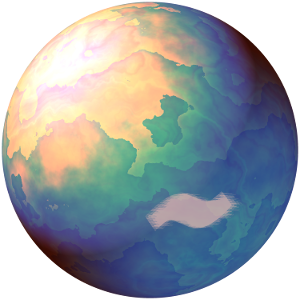Apple Spark Ultra Palette #000000#004080#008000#0080FF#191919#1F0000#3F0000#3F3F3F#400080#5F0000#7F7F7F#8000FF#9F0000#FF0000#FF0080#FF5600#ff5600#FFFF00#FFFFFF Source{ “author”: { “name”: “Clay Russell”, “email”: “clay.russell@mac.com" }, "name”: “Apple Spark Ultra”, “style”: “Dark”, “editor” : { “textColor” : “#FFFFFF”, “tintColor” : “#FFFFFF”, “timeBlockColor” : “#FF0080”, … View On WordPress
Tag: documentation
Flights Data Jar Shortcut Updated 12272022-040823 GitHub IssueRoutineHub PageDavid Blue’s RoutineHub LibraryiCloud Share LinkWorking CopySource Repo FileWTFThings Social Telegram Discourse PostFlights Data Jar Shortcut RoutineHub Page Versions 1.0 1.1 Fixed Shortcuts setup actions. Changed notification noise to TCAS traffic alert. 1.1 Store and (optionally) […]
hashstat
BUILTIN(1) – General Commands Manual NAME builtin, !, %, ., :, @, [, {, }, alias, alloc, bg, bind, bindkey, break, breaksw, builtins, case, cd, chdir, command, complete, continue, default, dirs, do, done, echo, echotc, elif, else, end, endif, endsw, esac, eval, exec, exit, […]
telltc
BUILTIN(1) – General Commands Manual NAME builtin, !, %, ., :, @, [, {, }, alias, alloc, bg, bind, bindkey, break, breaksw, builtins, case, cd, chdir, command, complete, continue, default, dirs, do, done, echo, echotc, elif, else, end, endif, endsw, esac, eval, exec, exit, […]
shortcuts
shortcuts(1) – General Commands Manual NAME shortcuts – Command-line utility for running shortcuts. SYNOPSIS shortcuts run shortcut-name [–input-path input-path …] [–output-path output-path …] [–output-type output-type] shortcuts list [–folder-name folder-name] [–folders] shortcuts view shortcut-name shortcuts sign [–mode mode] –input input –output output DESCRIPTION The shortcuts command is used to run, list, view or sign shortcuts. To create or […]
which
WHICH(1) – General Commands Manual NAME which – locate a program file in the user’s path SYNOPSIS which [-as] program … DESCRIPTION The which utility takes a list of command names and searches the path for each executable file that would be run had these […]
alias
BUILTIN(1) – General Commands Manual NAME builtin, !, %, ., :, @, [, {, }, alias, alloc, bg, bind, bindkey, break, breaksw, builtins, case, cd, chdir, command, complete, continue, default, dirs, do, done, echo, echotc, elif, else, end, endif, endsw, esac, eval, exec, exit, […]
security
security(1) – General Commands Manual NAME security – Command line interface to keychains and Security framework SYNOPSIS security [-hilqv] [-p prompt] [command] [command_options] [command_args] DESCRIPTION A simple command line interface which lets you administer keychains, manipulate keys and certificates, and do just about anything the […]
softwareupdate
softwareupdate(8) – System Manager’s Manual NAME softwareupdate – system software update tool SYNOPSIS softwareupdate command [args …] DESCRIPTION Software Update checks for new and updated versions of your software based on information about your computer and current software. Invoke softwareupdate by specifying a command followed […]
bird
BIRD(8) – System Manager’s Manual NAME bird – Documents in the Cloud SYNOPSIS bird DESCRIPTION bird is one of the system daemons backing the Documents in the Cloud feature. There are no configuration options to bird, and users should not run bird manually. SEE […]
macOS Ventura Wallpaper Shortcuts Updated `07242022-104519` – [WTF](https://davidblue.wtf/drafts/8CA06260-9899-452D-954B-BB2E2F285B0B.html)– [Things](things:///show?id=7ewq9wqU6h1vVnnhnZc1aM)—  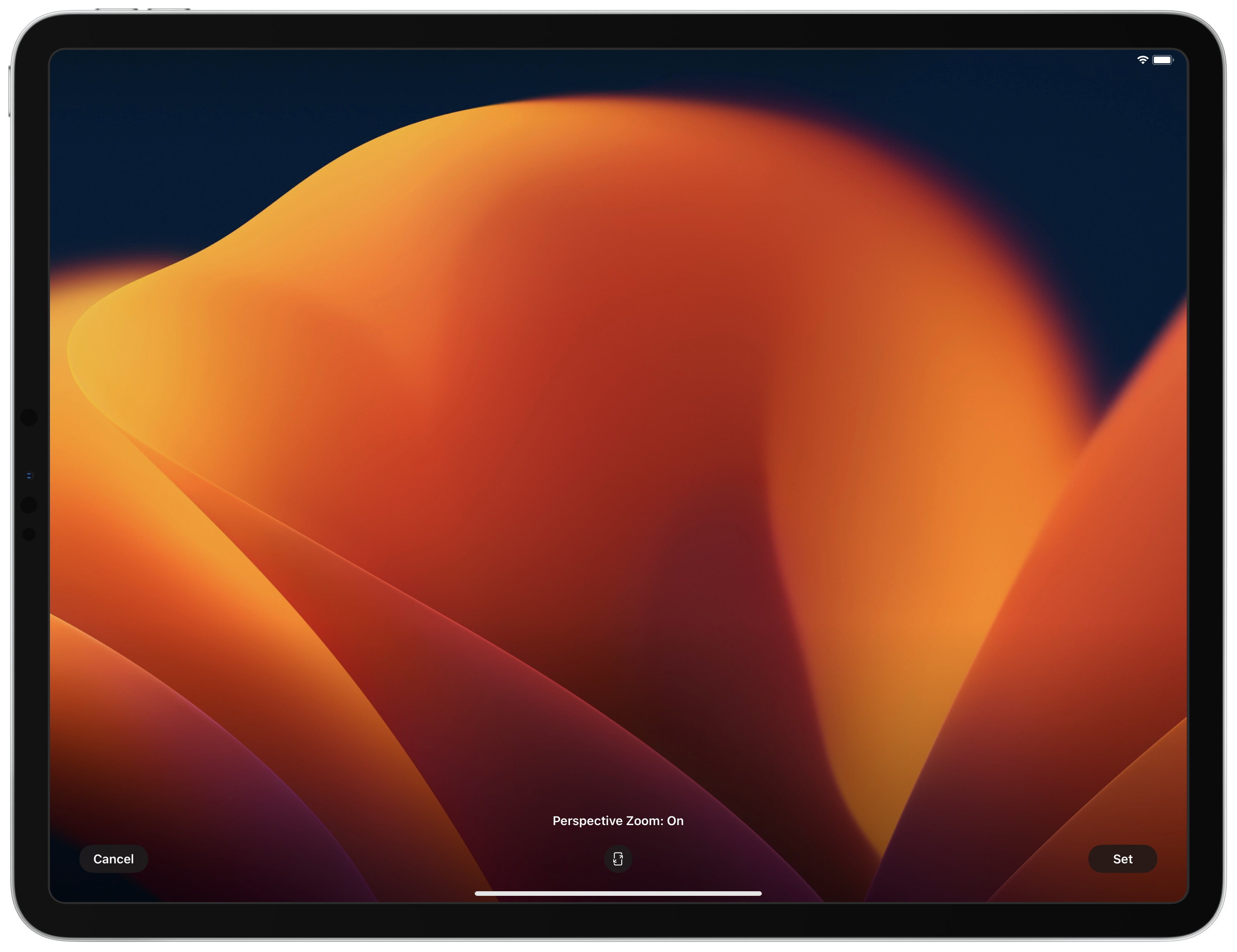 [**VenturaLight**](https://www.icloud.com/shortcuts/f4e3460dfd684bf2a70bf4a55717d389) [**VenturaDark**](https://www.icloud.com/shortcuts/e28e2c01892b4fbdafb3a967061924d1) — 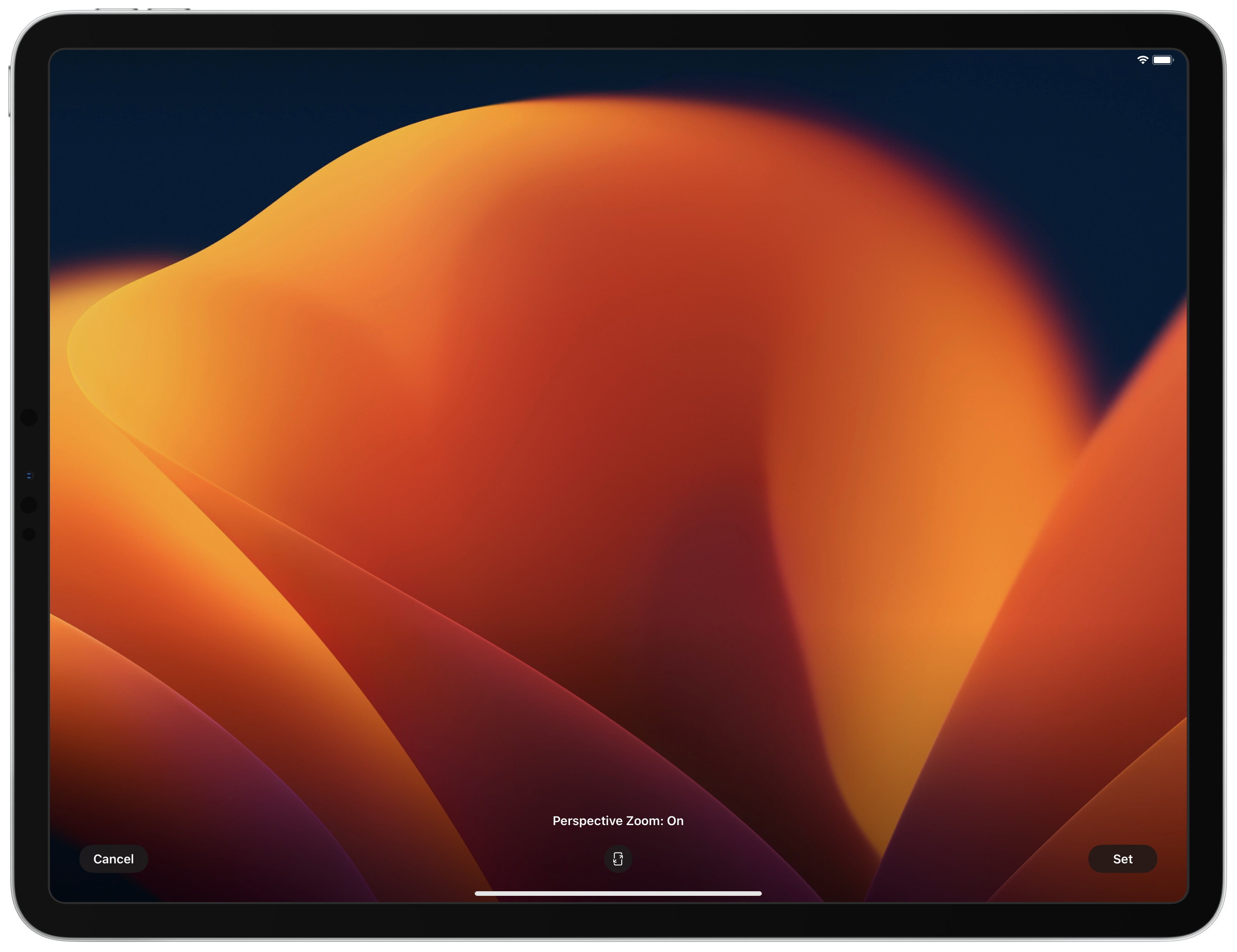 ## These two Base64-Bound Baddies might simplify your yuppie existence for another few weeks. Somehow, I managed to find myself in possession of two Very Large […]
Things Sample Project This project shows you everything you need to know to hit the ground running. Don’t hesitate to play around in it – you can always create a new one from the Help menu. Learn the basics Double-click this to-doCreate a new […]
Mark a device as lost in Find My on iPad Mark a device as lost in Find My on iPad Updated 10092022-204209 GitHub IssueSourceDraftsWTFLocalUlyssesSimplenote LocalSimplenote PublishThings Socialhttps://telegram.org/js/telegram-widget.js?1 Telegram Use the Find My app to mark a missing iPhone, iPad, iPod touch, Apple Watch, Mac, supported AirPods, or […]
Things 3 for macOS Database Retrieval Things 3 for macOS Database Retrieval On your Mac, quit Things 3. The app must not be running before you proceed.Click on your empty Desktop.Then press the keys ⌘⇧G at the same time.A new window will open. Copy and […]