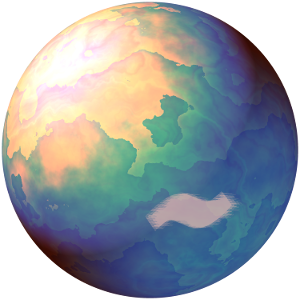Things 3 for macOS Database Retrieval
Things 3 for macOS Database Retrieval
On your Mac, quit Things 3. The app must not be running before you proceed.
Click on your empty Desktop.
Then press the keys ⌘⇧G at the same time.
A new window will open. Copy and paste in this path: /Library/Group Containers/JLMPQHK86H.com.culturedcode.ThingsMac/
Hit the Return key.
Copy the bundle Things Database.thingsdatabase to where you’d like to keep it.
The actual database is contained…