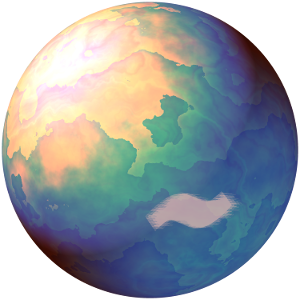Mastodon Post Reminder Siri Shortcut
Create an Apple Reminder with description from a Mastodon URL.
This shortcut utilizes Simon B. Støvring’s Re:Toot to create a single Apple Reminder for a single Mastodon post. I created it to make use of Apple Reminders’ relatively new support of image attachments in tandem with Re:Toot’s ability to output image mockups from URLs within Shortcuts so that I could quickly preview the content of a given post within Reminders. By default, it will appear in the sharesheet, but can also be used from within the Shortcuts app with the intended target URL in the system clipboard.
Requirements
 ALT
ALTSetup Steps
Upon installation, you will be asked to select the following:
- Choose a list in Apple Reminders in which to add new Mastodon Post Reminders. (Optional)
- Choose whether or not new Post Reminders include an alert. (Optional)
- Choose the priority of new Post Reminders. (Optional)
- Choose whether or not new Post Reminders are flagged. (Optional)
- Choose tags in Apple Reminders to attach to new Post Reminders. (Optional)
By default, some of the available metadata from Re:Toot’s Siri Shortcuts actions will be attached to the Post Reminder’s Notes section in the following format:
Post ID: `[Post ID]`
Author URL: [Author URL]
Post Date: ’[DavodTime Posted Date]’